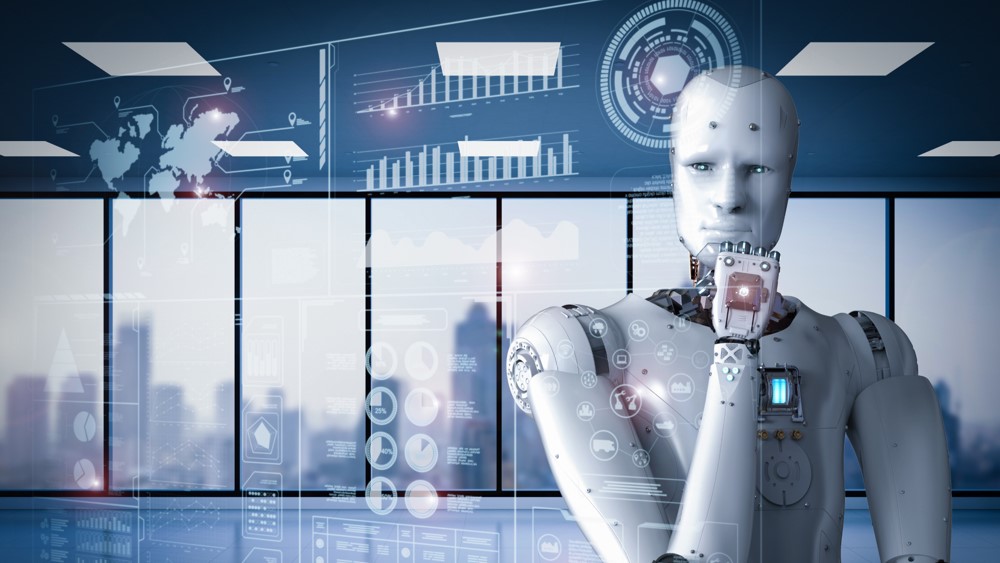An Introduction to CRM Customization
An Introduction to CRM Customization
What customizations can be done to CRM?
One of the most common questions we get is, “What customizations can be done to CRM?”
It’s a great question. Every business is different, and your CRM should be tuned to meet your specific needs.
But it’s also an incredibly broad question. There is a huge range of potential customizations available for the most popular CRM systems.
So rather than trying to build a definitive list of customizations, this article will break down CRM customization into several important categories based on two axes: what you’re modifying, and how you’re modifying it.
My hope is that this will give you a better idea of the ways you can customize your CRM, even if I don’t cover the precise customization you may have in mind.
What can you customize in CRM?
Quite a lot! As industry-leading SaaS CRM systems have improved, their customization options have increased dramatically.
You can customize all of the following in most CRM systems, including Microsoft Dynamics 365 Customer Engagement and Sage CRM:
Entities
Entities are categories under which you collect information. For example, Leads, Contacts, and Accounts are all entities.
You can change the names and properties of existing entities, or create and track new custom entities entirely. This type of CRM customization gives you a lot of flexibility in terms of what you track and how you track it.
For example, many of our smaller clients don’t track Leads, and instead combine their leads into the Opportunities entity. This makes a lot of sense for small organizations with limited marketing staff and budgets.
But it’s probably a bad idea for a company with an advanced marketing strategy. That company almost certainly needs the Leads entity to track more granular marketing data and build more complex workflows (more on those in a minute!).
Fields
Fields are specific bits of information associated with an entity. For example, a company name or phone number.
You can change the names and properties of existing entities, or create and track new custom entities.
Again, this gives you a lot of flexibility. Many of our clients eliminate unneeded fields right away, but field customization can also allow you to track non-standard information that is specific to your business model or marketing strategy.
Forms
Forms are made up of data-entry fields from which your users enter information into the system.
Customizing forms allows you to fine-tune your CRM system to the way your team works. You can create new, custom forms, or modify existing forms in order to define and adjust how your team enters data.
Watch out for getting too burdensome here, though. We’ve heard lots of horror stories from salespeople who can’t create new Opportunity records because their CRM administrator created too many mandatory fields!
Your sales team shouldn’t need to know a contact’s birthday in order to add them to the system!
Dashboards/Views
Dashboards/Views determine how, what, and where information is displayed to users.
This can actually be customized at two levels: the organizational level, and the individual level.
You can create customized, default dashboards/views for your users to ensure they have easy access to the information you believe is most important to them. Your users, in turn, can create their own custom dashboards/views as well based on their needs and preferences.
At both levels, you and your users can ensure the right information is displayed in the right places and in the most digestible way possible.
Workflows
Workflows are actions or series of actions governed by pre-set rules. These can be triggered manually or automatically.
Workflows are incredibly powerful CRM customizations. They help you standardize and automate your business processes in ways that increase efficiency and accuracy, and hopefully create a better customer experience.
For example, you could create a custom workflow that sends an automated email to an account manager when a contract is due. You could even set that workflow to send three emails: one 90 days in advance, one 30 days in advance, and one 15 days in advance, unless of course the contract status is changed by a renewal.
How can you customize your CRM?
That’s a lot of stuff you can customize! But once you know what you want to customize, the next question is how to do so. Will you need to code, or can you achieve the results you want with a no-code or add-on solution?
Whether and to what extent you need to code is important for determining what your team has the time and skills to create efficiently themselves, and what is best outsourced to an outside developer or third-party add–on.
No-code customizations
No-code customizations are exactly what they sound like: customizations that don’t require any coding. Some developers call these “configurations” rather than customizations.
No-code customizations use the configuration options built in to your CRM system. Most industry-leading CRMs like Microsoft Dynamics 365 Customer Engagement are extremely robust in terms of out-of-the-box customization.
For example, you can do all of the following in Microsoft Dynamics 365 Customer Engagement with no coding:
- Create custom entities, fields, and forms
- Modify dashboards
- Create customized business process flows
- Customize logic for workflows
- Expand standard views or build custom views
And that’s just the tip of the iceberg. We have clients who never move beyond no-code CRM customization, but get everything they need from Microsoft’s out-of-the-box configuration options and an Azamba add-on or three.
Open standard code customizations
Code customizations allow you to create more complex customizations than are available out-of-the-box. Open standard code customizations do not require you to know proprietary coding languages.
For example, many Microsoft Dynamics CRM customizations use Javascript. Javascript allows you to modify your UI, forms, and data in ways you cannot do without some coding.
For example, you can do all of the following in Microsoft Dynamics 365 Customer Engagement using Javascript:
- Show or hide a field
- Enable or disable a field
- Set conditional logic in forms and fields
- Create error messages for invalid data entries
- Display custom content or create custom formatting in views
Again, this is just for starters. Good developers can create some pretty incredible customizations this way.
Proprietary code customizations
Some CRM systems use proprietary coding languages. Salesforce, for example, uses Apex, a language similar to Java but unique to Salesforce.
Apex can do many of the same things for Salesforce that Javascript can do for Dynamics 365. But while Javascript is a common, standardized coding language that most developers already know well, Apex is a much more specialized language. This makes for fewer Apex developers, meaning in-house or contract development can be more expensive.
That said, Salesforce has been an industry leader in the CRM space far longer than Microsoft has been, meaning that smaller number of Apex developers has been customizing Salesforce systems longer than the larger number of Java devs has been customizing Dynamics systems.
Thus, whether you can get the proprietary code customization you want at the price point you want hinges on whether or not it has already been developed,
Add-on (or plug-in) customizations
Many developers (including Azamba!) offer custom CRM add-ons. Add-ons are pre-packaged customizations for your CRM system, and often require a high level of coding skill from the development teams involved.
Add-ons can be a very good way to customize your system, especially if you don’t have the time or expertise to create your own customizations.
Even if you do have the time and expertise to build a solution, sometimes it’s more cost effective to buy an add-on if it’s what you wanted to build in the first place.
The value of an add-on lies in the time saved and capabilities added, not the difficulty of the development. There is nothing wrong with buying an add-on that you can build if doing so saves you time and resources that are better spent elsewhere!
Hopefully, this article has given you a better idea of what CRM customization can do for your system and your business.
If you have more specific questions about CRM or CRM customization, please don’t hesitate to contact us for more information!
Want more value from your CRM?
Hopefully, this article has given you a better idea of what CRM customization can do for your system and your business.
If you have more specific questions about CRM or CRM customization, please don’t hesitate to contact us for more information!
In the meantime, we also offer many of our customizations packaged into add-ons and solutions for both Microsoft Dynamics 365 and Sage CRM.
These add-on and productivity bundles enhance and augment your CRM, so your CRM will be more powerful and more efficient—and so will your team!
How to Track Your Goals and Metrics in Microsoft Dynamics 365 CRM – Dynamics Deep Dive Series
In the fast-paced world of sales, efficiency and clarity in managing goals and activities are extremely important. Microsoft Dynamics 365 CRM is a transformative solution for sales teams looking to enhance productivity and smash their sales targets. Join experts Peter...
Why MSP’s Should add CRM to their Solution Portfolios
We’re entering a new era in CRM. All the old reasons for customers buying CRM are still valid. But the advent of AI is making the case for renewed interest in CRM. To modify an adage, “If it’s interesting to my customers, then it is fascinating to me!”. AI is...
Boost Your MSP Earnings with Strategic Partnerships
Time is money, we’ve been told since childhood. The idea is that people should focus their attention on the things that bring value to them, and avoid the things that don’t. Since time is a precious resource, it makes sense to try and maximize its utility as it’s the...
CRM Launch in 5 Weeks – Get Results Fast!
The Growing Importance of CRM CRM is increasingly becoming an essential tool for businesses aiming to stay competitive. Yet, the journey to implementation is often marred by inefficient processes that lead to resource drain without yielding desired results....
4 Key Principles for CRM Success
Implementing CRM successfully is crucial in today’s business landscape, where 40 to 70 percent of projects are reported to fail, leading to significant time and financial losses. This stark reality underscores the importance of approaching implementation with...
Do This to Avoid Wasting Time and Money With Your CRM
CRM as the Backbone of Competitive Advantage Investing in a CRM system can either significantly boost your business or, conversely, fail to meet expectations. Enhancing sales growth, operational efficiency, productivity, customer retention, and responsiveness are...
Adding CRM to Your Solution Offering – Not Just a “Nice to Have”
Many MSP’s hesitate to add non-infrastructure solutions to their offerings. There are a lot of reasons for this: Lack of experience with the solution Fear of losing focus on the vital infrastructure solutions that make up the core offerings Uncertainty over the...
5 Reasons MSP’s Should Care About CRM
Every MSP cares about their customers. Reliability. Trustworthiness. Committed. These are the attributes that MSPs want to reflect back to their customers. In an earlier I post I talked about the pain that many customers are feeling because of a CRM install gone bad....
CRM Made Easy For Partners – The Azamba Difference!
Simplified CRM Every large tech company must have processes to make sales and marketing programs work. You obviously can’t have different ways of doing things all the time, so the need for process is important. But it sure can be tough for partners to navigate. This...
How Microsoft Dynamics 365 CRM is CRUSHING Salesforce
Choosing the right CRM is a pivotal decision for any business, especially for small to medium-sized enterprises seeking to streamline operations and enhance customer relationships. When it comes to selecting between leading CRM solutions like Salesforce and Microsoft...
David Marincic is Partner Experience Manager at Azamba. He also manages and edits Azamba publications and social media channels.
David believes in the importance of good planning, sound practice, effective communication, and continued education in order to get the most from any technology solution.
Related articles:

How to Track Your Goals and Metrics in Microsoft Dynamics 365 CRM – Dynamics Deep Dive Series
In the fast-paced world of sales, efficiency and clarity in managing goals and activities are extremely important. Microsoft Dynamics 365 CRM is a transformative solution for sales teams looking to enhance productivity and smash their sales targets. Join experts Peter...