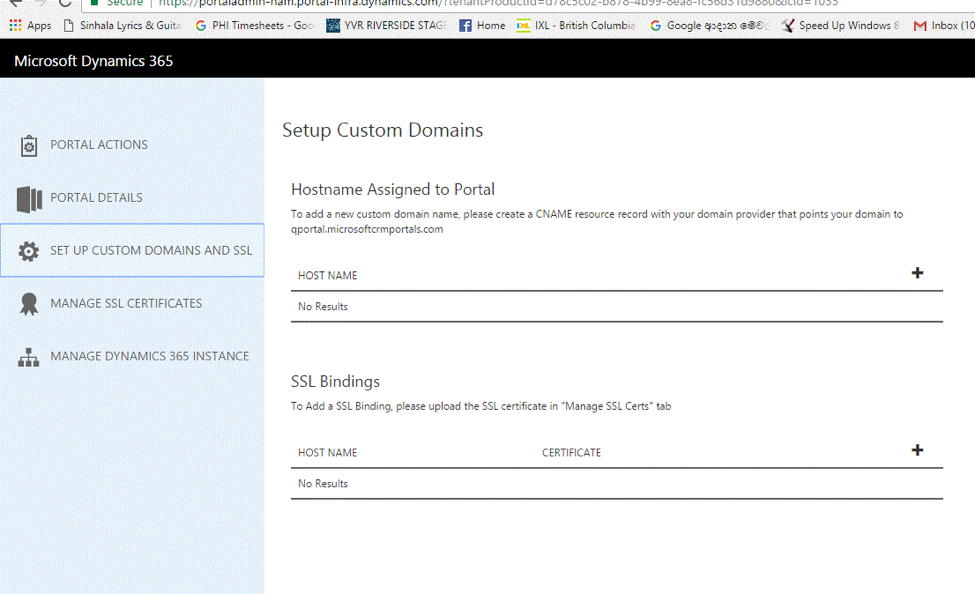Microsoft introduces a more streamlined setup for portals in the latest Dynamics 365 platform.
Dynamics 365 portals formerly known as ADXPortals are now available for the Partner, Customer and Employee categories. These portals can be setup within Office 365 Admin Portal https:/portal.office.com/adminportal/home. Just login as your global admin account to Office 365 Admin Portal then click on Dynamics 365 to begin setup as illustrated below.
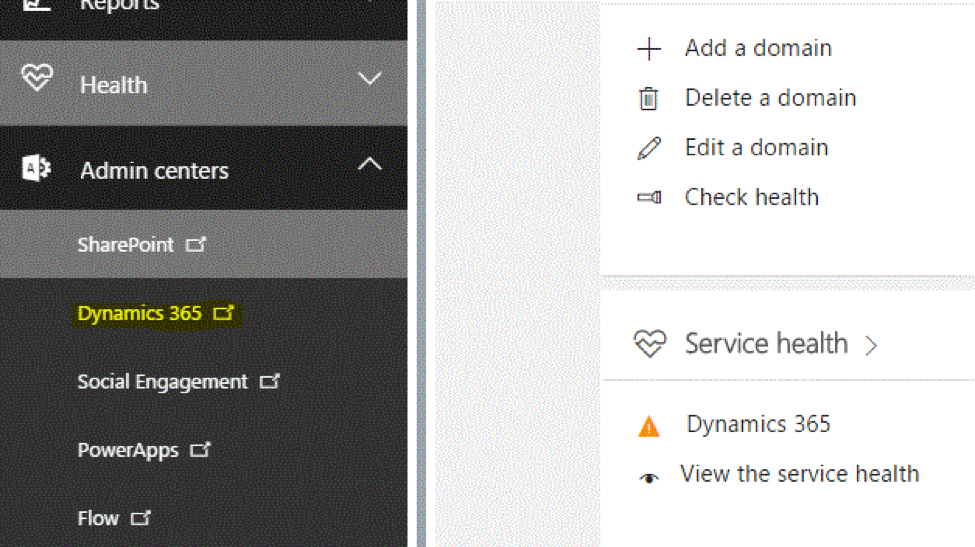
Click on Applications tab and you will see Portal Add-On is set to ‘NotConfigured’. Now click on Manage icon.
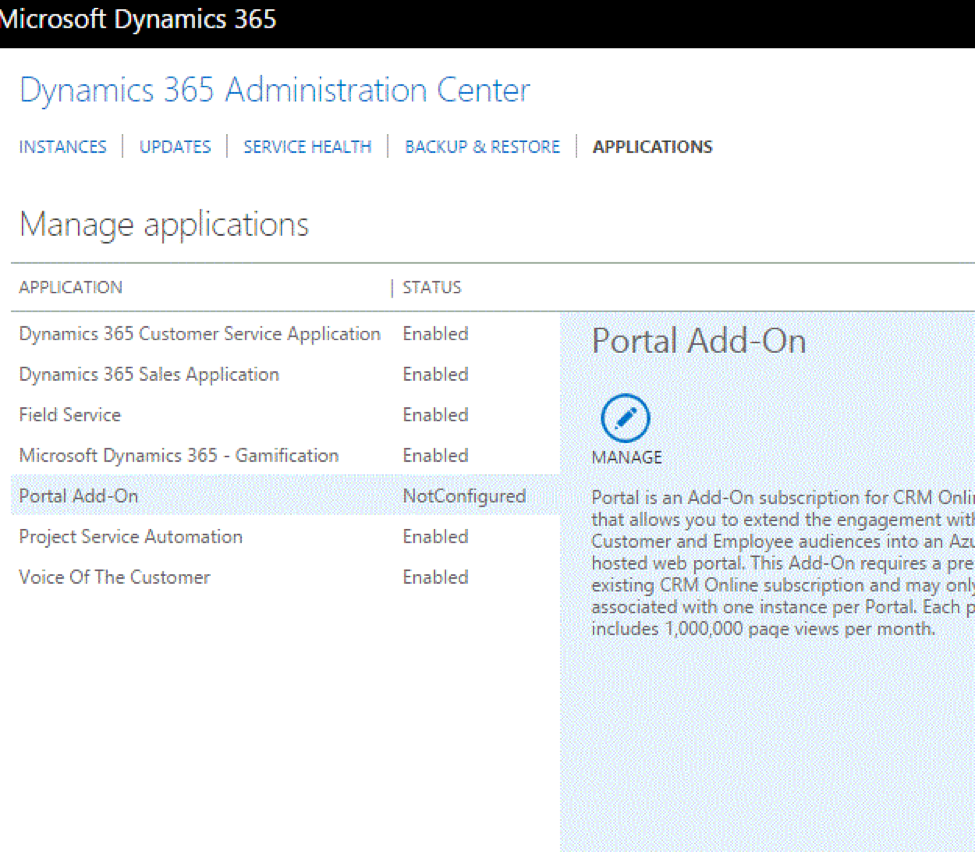
After you set up the portal by populating the settings below and also selecting the portal option click on Submit. Available Portal solutions include:
- Customer Self-Service Portal
- Custom Portal
- Community Portal
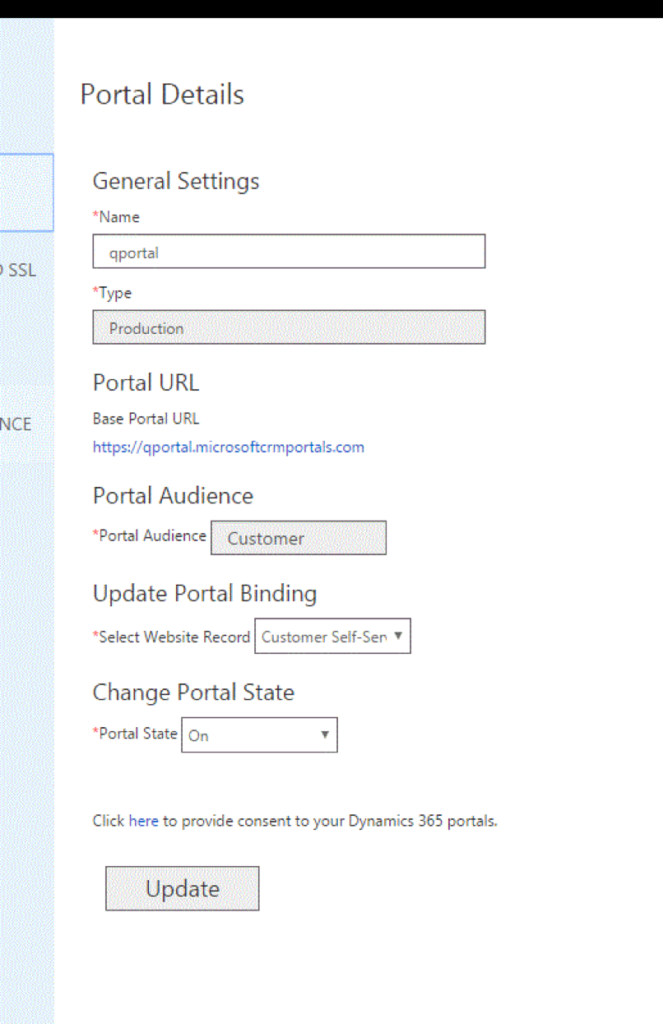
The above process will activate and host the Portal you have selected within it’s Azure space. Please see the above URL https://qportal.microsoftcrmportals .com. This will be the default URL for the portal. However there is an option in Office 365 Dynamics portal to setup a custom domain so portal can be accessed using your own URL. Custom domains can be setup in the section shown below.