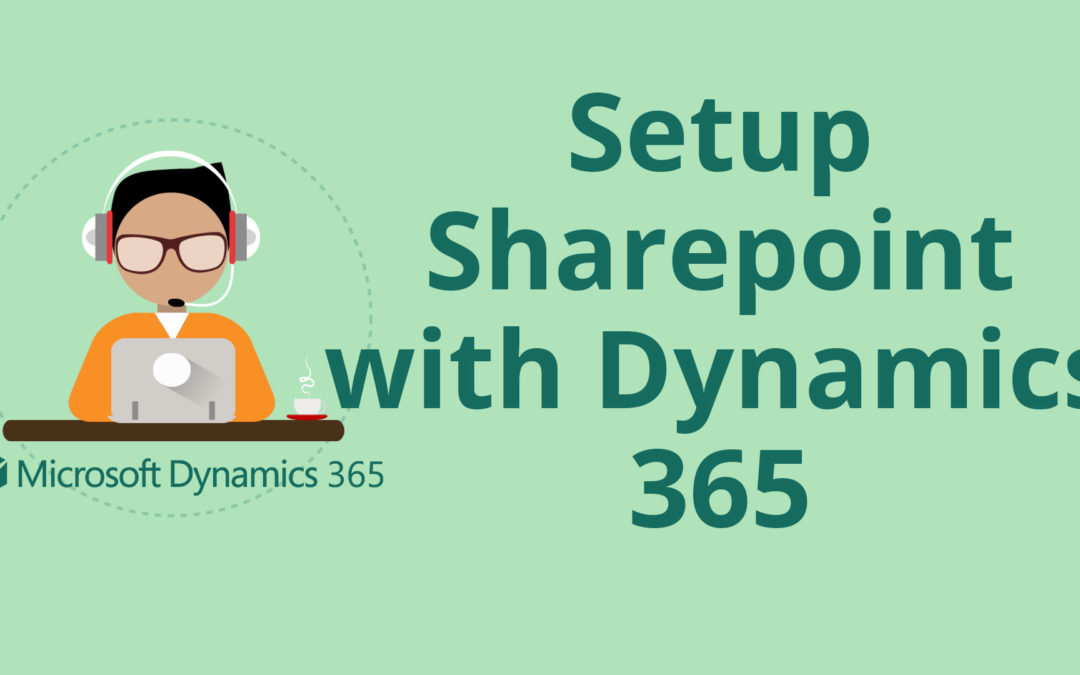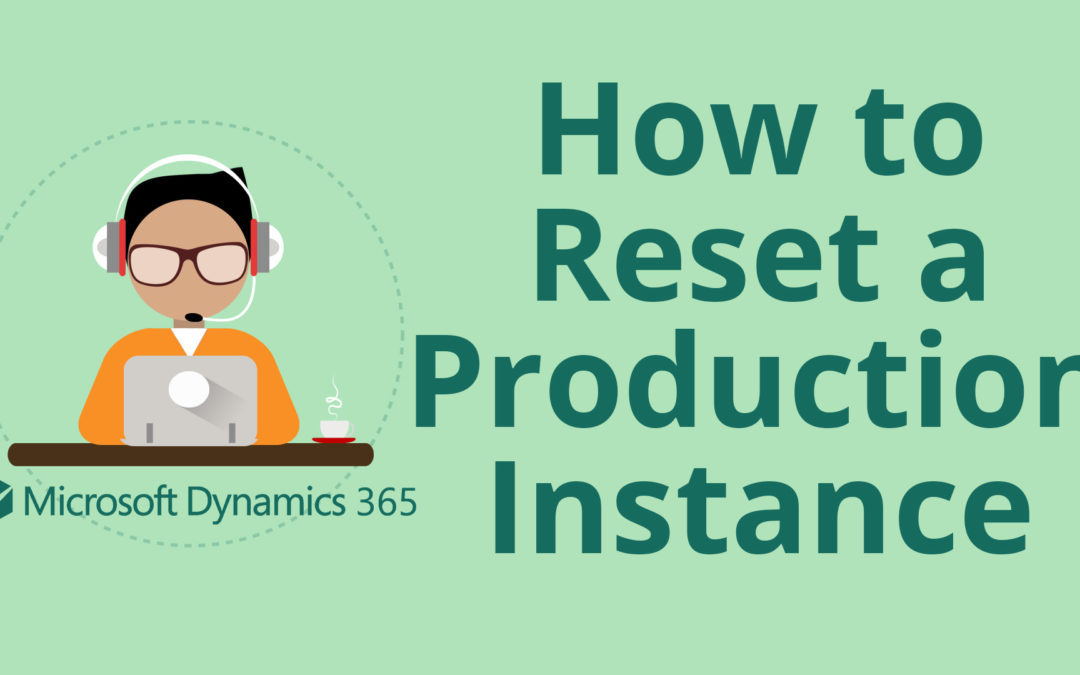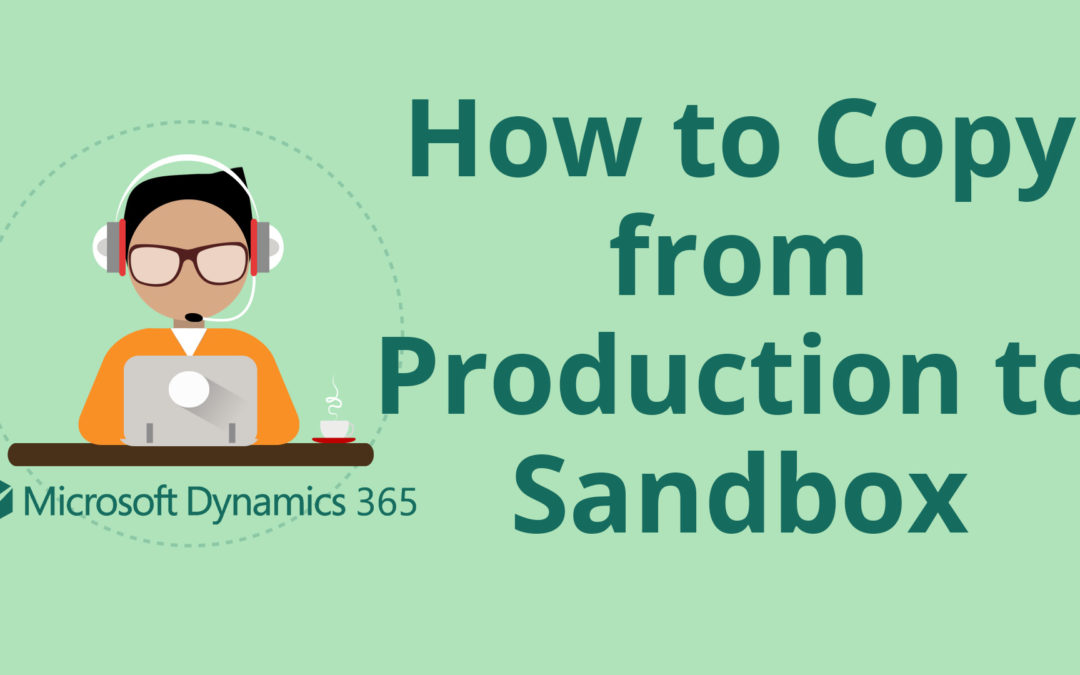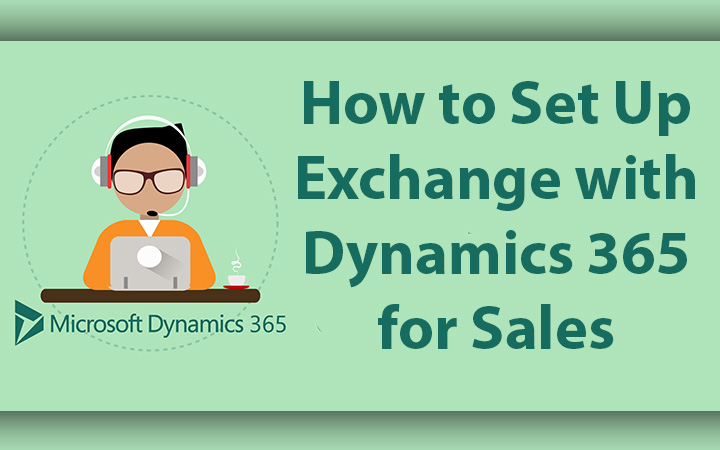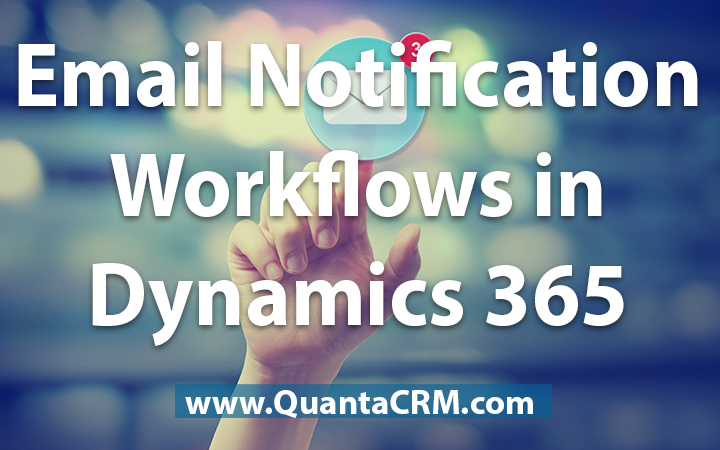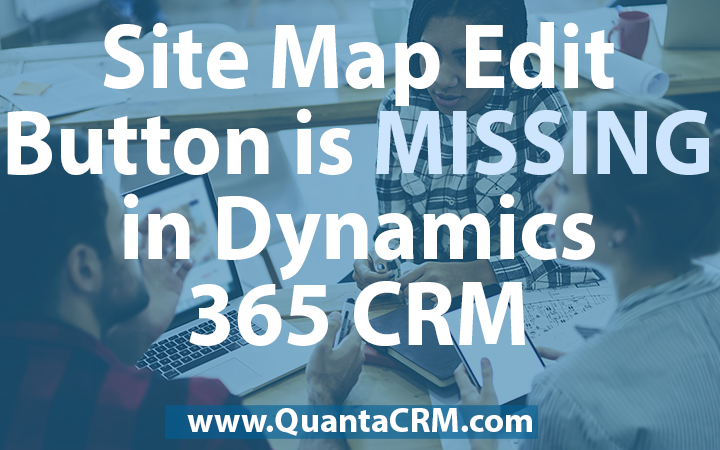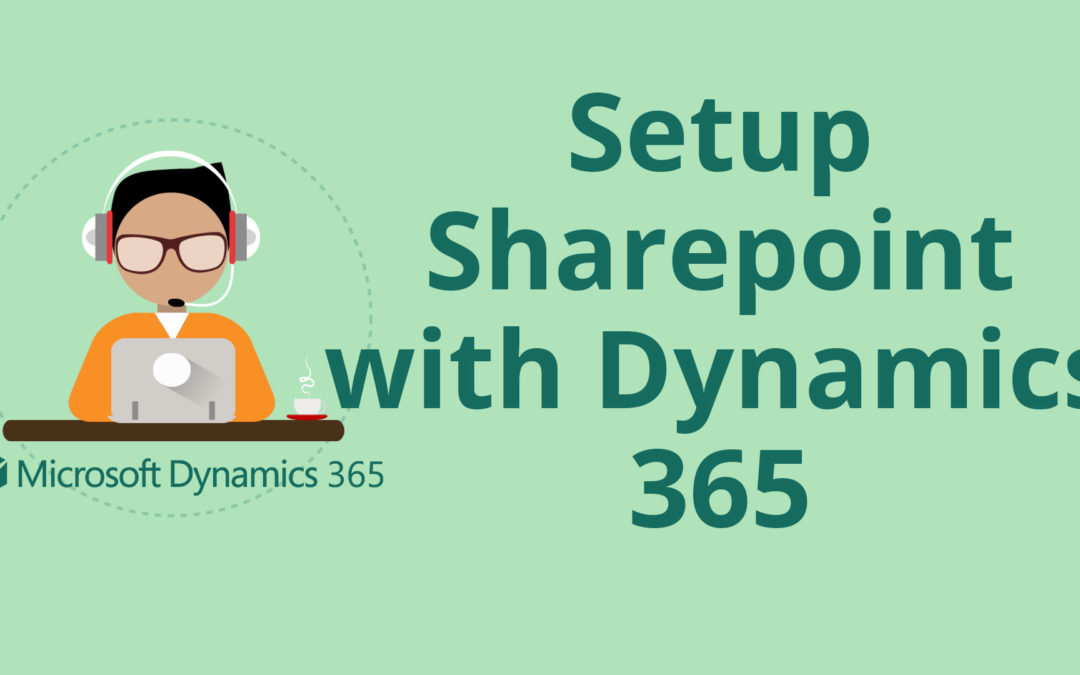
by Ibrar Taki | CRM Support
SharePoint integration with Dynamics 365 for Sales enables you to create, manage, upload, view, and delete SharePoint documents from Microsoft Dynamics 365 for Sales. Learn how to set it up with Ibrar!
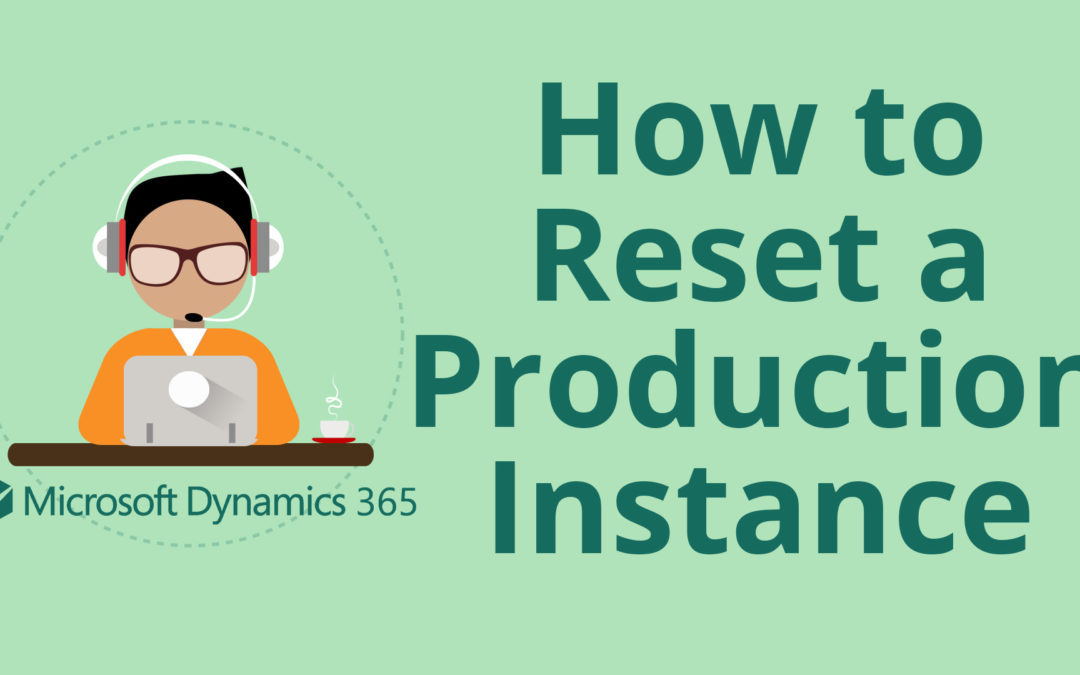
by Dinesh Joseph | CRM Support
Sometimes, you may need to restore your CRM production instance to factory default settings. Learn how to do so with this video and tutorial by Dinesh!
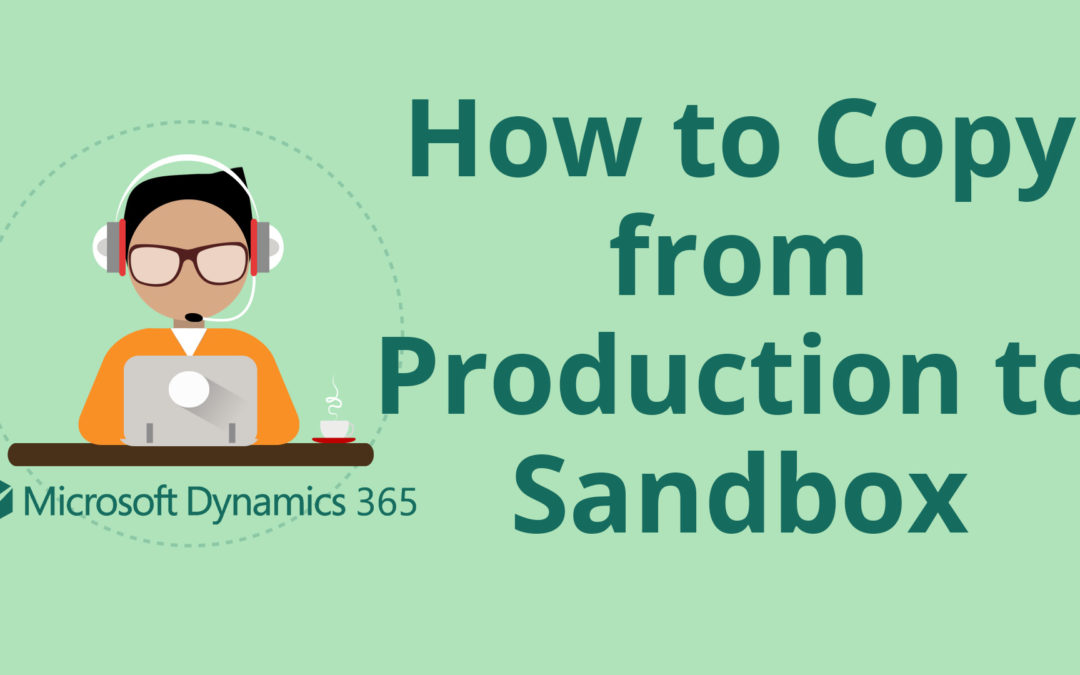
by Dinesh Joseph | CRM Support
Sandbox instances are useful for developing and testing solutions, and training new CRM users. In this week’s Tech Thursday post, learn how to copy from production to sandbox with Dinesh!
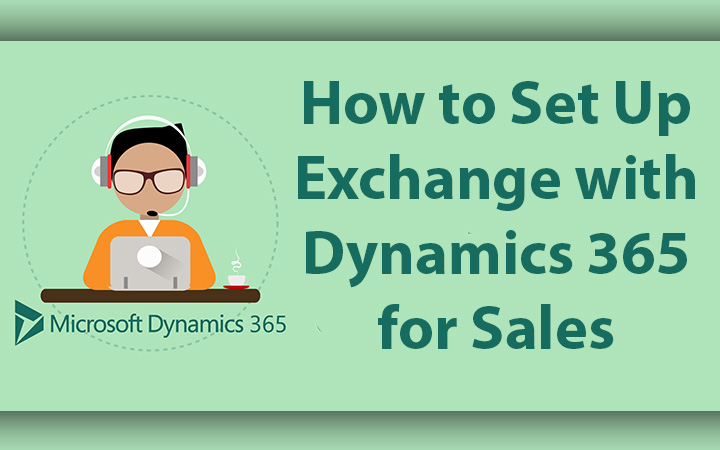
by Ibrar Taki | CRM Support
In this week’s Tech Thursday video, Ibrar looks at how to set up Exchange 365 with Dynamics 365!
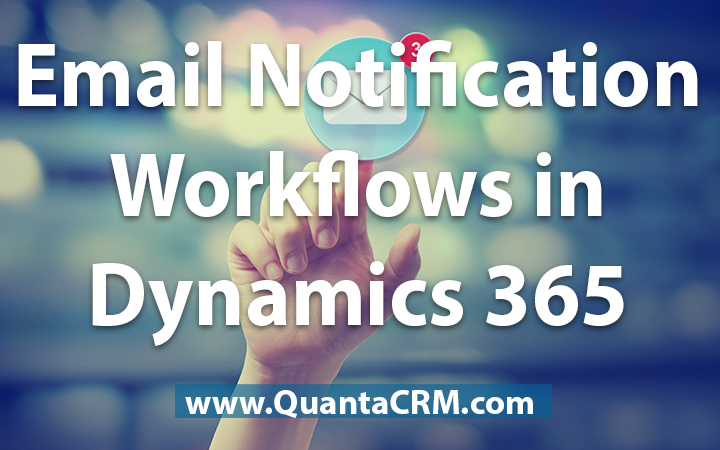
by Ibrar Taki | CRM Support
Email notification is very common in workflows. These notification workflows allow updates to be sent to individuals or groups in various scenarios, such as when a case or opportunity has been logged. Prior to setting up the Email Notifications in workflows, make sure...
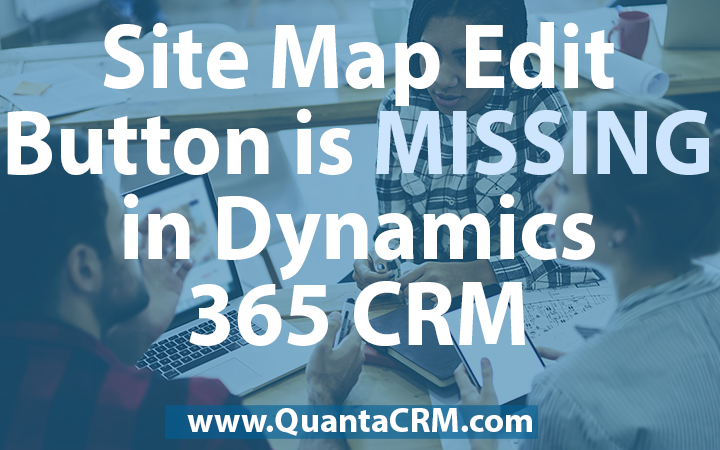
by Dinesh Joseph | CRM Support
Site maps define the navigation for your app in Dynamics 365. You can easily create a site map for your app by using the tile-based site map designer inside of CRM (now known as Microsoft Dynamics 365 for Sales). In other words, the Site Map Designer is a visual way...