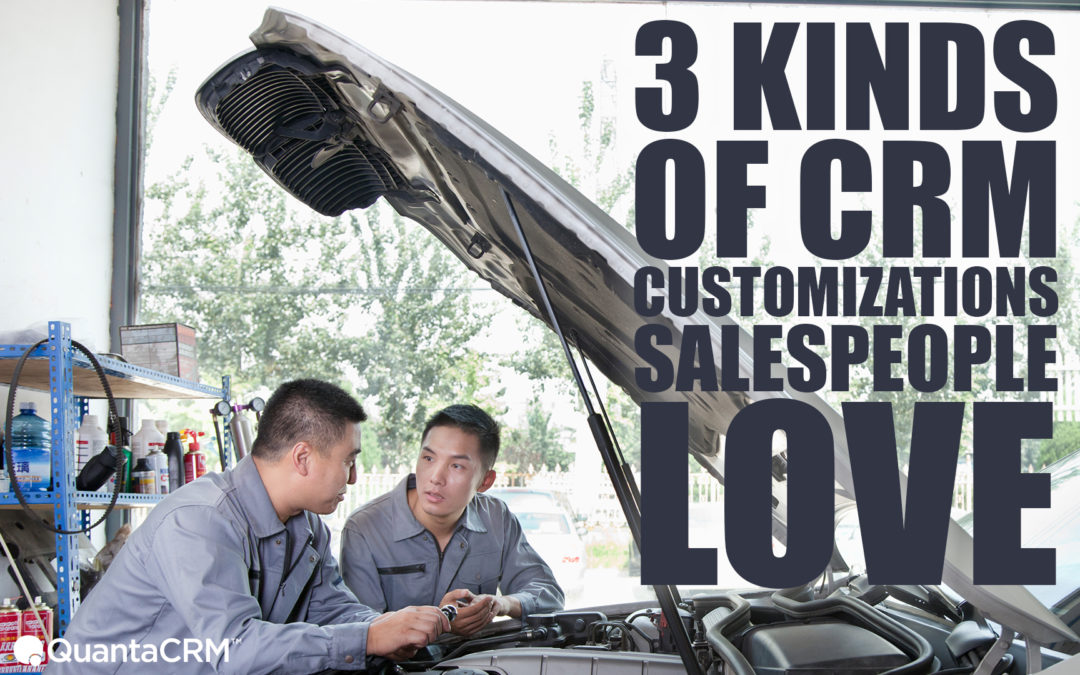CRM is an incredibly powerful tool. Done right, CRM helps you sell. Done wrong, though, and it can actually hinder your sales efforts.
Two of the most common ways we see CRM go wrong is when companies try to do too much too quickly, implement CRM without input from sales and other end users, or both.
It’s why we’re so adamant about the importance of getting sales involved in implementation early.
There are a lot of exciting and potentially high-value customizations and add-ons available for Microsoft Dynamics 365 for Sales and other industry-leading CRM systems. It’s easy to get carried away, especially for managers and executives who (unlike you) don’t have to use the system day-in and day-out.
So today, we’re going to look at three types of CRM customizations salespeople love. These are the sorts of customizations you should push for early and often.
These are quick wins, and should be in place before more complex customizations that require greater knowledge of and familiarity with your CRM.
But these types of customizations also provide long-term value, and should therefore be attractive to those higher up the chain of command.
1.) Customizations that simplify
One of the most common complaints from salespeople is that CRM is too complicated. And if your company bites off more than it can chew early on, this can be all too true!
So before your company starts adding more complicated functions to your CRM, try pushing for customizations that simplify your UI.
Many customizations designed to simplify the user experience are pretty simple, themselves. In fact, many are really just configurations. Configurations require no code, and use the out-of-the-box customization tools built into your CRM.
No-code customizations are a great place to start. Let’s face it: CRM can be overwhelming at first. But it won’t be nearly so bad if you log in for the first time and see familiar names, information, and processes.
You can use out-of-the-box configurations to simplify your UI in many ways:
- Create simplified dashboards and views tailored to each role
- Remove unneeded fields, forms, and entities
- Add custom fields, forms, and entities specific to your business and/or role
- Transfer pre-existing workflows into the system
But configurations are just the beginning. As your CRM champions become more familiar with your system, you can also use code or add-ons.
Simplifying your CRM with add-ons
For example, one of our newest Wall of Value add-ons is the Automatic Phone Number Formatter. The Automatic Phone Number Formatter does exactly what it sounds like it would: it automatically formats phone numbers as you enter them into your records.
This isn’t earth-shattering functionality, but it’s incredibly useful and incredibly simple to use. It ensures you have complete and consistently formatted phone numbers every single time.
The best part is, you don’t have to do a single thing as a user to enable it! You just type numbers in as normal, and it does the rest.
Customizations like the Automatic Phone Number Formatter can help streamline the user experience without you realizing they’re even there. Of course, if they’re worth adding, it’s because you’d certainly notice if they weren’t there!
2.) Customizations that save time
Another common complaint from salespeople is that CRM slows them down. At times, this will be true, especially at first.
But ideally, CRM should allow you to do more faster. It’s a good idea, then, to push for customizations that help you save time right from the start.
Long-term, that may include complicated customizations, add-ons, or integrations. As you get more familiar with CRM, you’ll no doubt find these high-level shortcuts helpful.
But early on, it’s best to keep things simple. And there’s a lot you can do to save time using simple CRM customizations salespeople use every day.
Saving time in CRM with add-ons
For example, one of our favorite Wall of Value add-ons is Automatic Follow-Up Tasks. The Automatic Follow-Up Tasks add-on turns follow-up scheduling from a two-step to a one-step process.
Typically, to set a follow-up task in Microsoft Dynamics 365 for Sales, you have to create a task, set a date and time for that task, and save and close it—and then create a second, totally new follow-up task, note it as a follow-up, set a date and time for it, and save that task as well.
This isn’t the end of the world. Most seasoned CRM or Microsoft users can do all this stuff pretty quickly. After all, it’s mostly the sort of point-and-click you’d be doing on your Outlook calendar.
But Automatic Follow-Up Tasks eliminates the second step entirely. Our team has added a follow-up field to each activity. All you need to do is schedule your follow-up activity in that field, and it will be automatically scheduled when you save the first task.
Little time-savers like that can really add up. Plus, they make using Microsoft Dynamics 365 for Sales much, much easier right from the beginning.
3.) Customizations that remove constraints
Many salespeople see CRM as a constraint. This is especially true for salespeople who prefer their own tried-and-true record-keeping methods. Many of these old-schoolers see a centralized CRM system as something that will throw off their groove.
But the best CRM systems can actually remove constraints. In fact, the whole reason CRM exists is to remove a massive constraint on your interactions with customers: decentralized information.
With everyone using Post-It notes and Rolodexes, you’re at the mercy of whatever information you have on hand. Even Excel and Outlook can only do so much. But with everyone using the same system, you’ll get a vastly improved view of customer information and sales processes generally, and of your information and processes especially.
And if you have access to mobile CRM, then you have all that information at your fingertips wherever you roam.
Yes, the fact that you have to use CRM may be a constraint on your personal style, but CRM is built on the idea that mildly annoying a salesperson from time to time is better than screwing up a relationship with a customer or prospect even one time.
A good CRM gives you access to the information you need to know whenever you need to know it, removing the constraints created by decentralized data. Customizing your system further can remove even more (and more specific) constraints.
Removing constraints with add-ons
For example, our Credit Application Processor streamlines the credit application process and ensures you and the accounting department are on the same page.
Instead of calling or emailing accounting when you need to run a new customer’s credit, you just check a box on their account record in Dynamics. The system automatically alerts your accounting team and sends over the necessary records.
Once the credit application is complete, the accounting department checks another box, and that information is sent straight to you. You can also view a listing of all current and completed credit applications, and can see credit app status on each account record.
Similarly, our Credit Hold Alerts add-on allows your accounting team to check a box whenever an account is placed on a credit hold. Any account name with a credit hold will be highlighted, so you always know when you’re ready to sell, and when you need to ask about back bills instead.
Both customizations are designed to overcome constraints. Specifically, both remove obstacles to interdepartmental communication and coordination. In so doing, they simplify tasks and save time while reducing the likelihood of errors.
Getting started with CRM customizations salespeople actually use
Building out useful CRM configurations and customizations early can be complex and time-consuming. Even if you follow our advice and aim for customizations that simplify the user experience, it’s still important to start small and build from there. Don’t try to add too many customizations before you’re ready.
But knowing the sorts of CRM customizations salespeople can use to boost both productivity and happiness means you’ll be in the best position to suggest customizations that will benefit you right from the start.
Plus, if you’d like more ideas for high-value, easy-to-use CRM customizations salespeople love, contact us! We’re always happy to talk CRM and sales!
But wait, there's more...
For more on why CRM is such a valuable tool for salespeople, check out the rest of our CRM for Sales series, or browse our complete blog archive!
Sell better, faster, and smarter with Dynamics 365 CRM
Microsoft Dynamics 365 for Sales CRM offers tons of tools for salespeople to boost their sales.
Plus, our OnTrack CRM Success System and the OnTrack Wall of Value help you get the most from your CRM, whether you're a fresh CRM novice or a seasoned CRM veteran!
What can you do with more powerful sales tools at your fingertips?
Was this post helpful? Enjoyable? Do you have feedback or additional questions? Let us know in the comments, or contact us directly. We’re here to help!